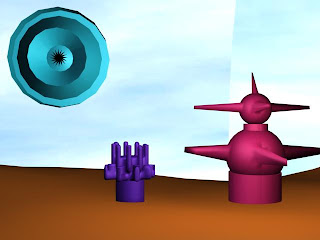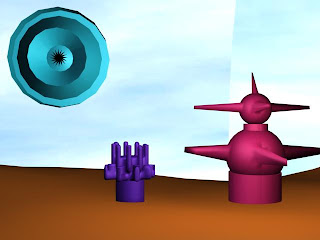
Here is an image of the sculptures that I designed for this assignment.
All in all, I had some fun doing this exercise. I got to play around with 3D modeling and test my abilities for this first time; I didn't have the textbook directing me, so I was on my own and able to see what I can do with this program and what I need to get better at. The purple sculpture was created using extrude, while the circular form was created with lathe. The pinkish structure started out as a combination of two cylinders and two spheres united together using proboolean commands.
To go beyond the technical goals of this project, I did additional work on the sculptures by combining modifiers and techniques. After I finished creating the booleans, I turned the resulting object into an editable poly and then I stretched spikes out of the two spherical sections, making it look more unique. I also applied turbosmooth to the purple structure, which initially was hard and blocky-looking. The added modifier makes the sculpture look more at home in the surroundings; more like it is a part of the environment, and not something mechanical.
I had some difficulty with the lighting effects needed for this project; at one point, the the omni lights I had created were brightening out the skydome background to the point where it was not even visible! I had to spend some time re-adjusting and re-positioning the lights so that, while they brought out the detail in the objects, they weren't too bright, and they didn't effect the background of the image.